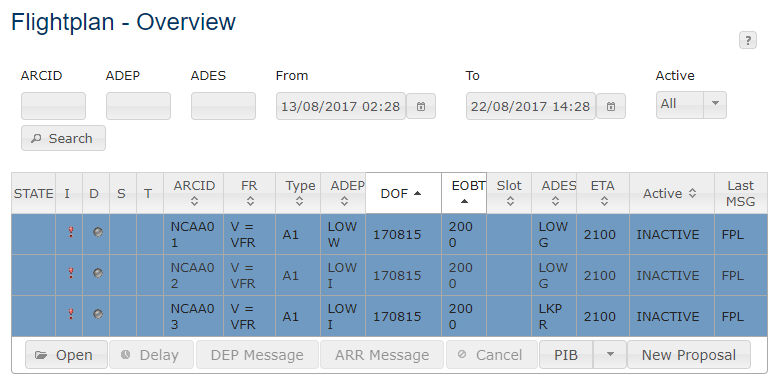
The Flightplan Overview screen contains options for filtering the (active) flightplans. This view gives an up-to-date view on the current flightplan situation to an operator.
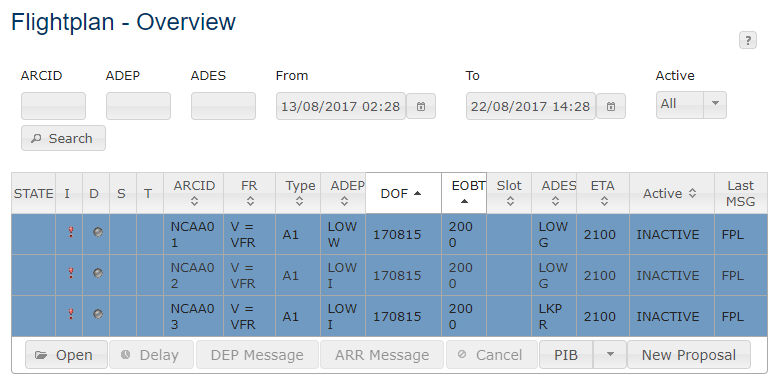
Flightplan Overview
ARCID
Here you can filter for specific ARCID.
ADEP/ADES
Here you can filter for specific Departure Aerodrome (ADEP) or/and
Destination Aerodrome (ADES).
From / To
Here you can enter a time range
to filter flightplans. Default From
date is today, default To date
today plus 3 days.
Active
Here you can filter for active flights.
Search
Button
Click Search to execute the search.
Flightplan
List
The flightplan list displays the current flightplan situation filtered
by the above set values
STATE - State of the Flightplan
I - Internet Proposal Status - displays the internet proposal status (part of the Internet mode)
D - Display Status - displays the distribution result
S - Status - displays the additional status of the flightplan
ARCID - the Aircraft Identification
FR - the Flight Rules of the flight
Type - the Aircraft Type
ADEP - the aerodrome of departure
DOF - the day of flight (from field 18)
EOBT - the estimated off block time
SLOT - last slot message type received / the calculated take off time (received by slot messages)
ADES - the aerodrome of destination
ETA - the estimated time of arrival
Active - displays the information if FPL is active or inactive
Last MSG - type of the last message received
Click on a flightplan and press Open to get to the Flightplan dialog.
The status indicator in front of the flightplan displays the status of the validation or distribution in different colors.
|
Internet Proposal (I) |
Validation (V) |
Distribution (D) |
|
Not applicable |
No validation took place |
FPL is not distributed |
|
The last proposals have been accepted. |
Validation took place, ACK received from IFPUV |
FPL is distributed and ACK is received from IFPS, or in case of VFR the flightplan is distributed |
|
Not applicable |
Not applicable |
FPL is distributed, MAN received from IFPS |
|
The last proposal received has been rejected. |
Validation took place, REJ received from IFPUV |
FPL is distributed, REJ received from IFPS |
|
Action has to be taken on the current internet flightplan, i.e., the flightplan contains an unprocessed proposal |
Not applicable |
Waiting for an IFPS response (see below) |
If the flightplan is not distributed to IFPS system (e.g., VFR condition, outside IFPZ) the indicator in column Distribution automatically switches to green color. |
In addition to the above IFPS indicator, an additional column S is displayed containing the following information:
S |
Status |
|
Long ACK received, further actions are necessary |
|
ALR message received |
|
Notification available |